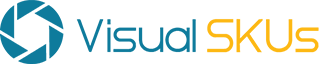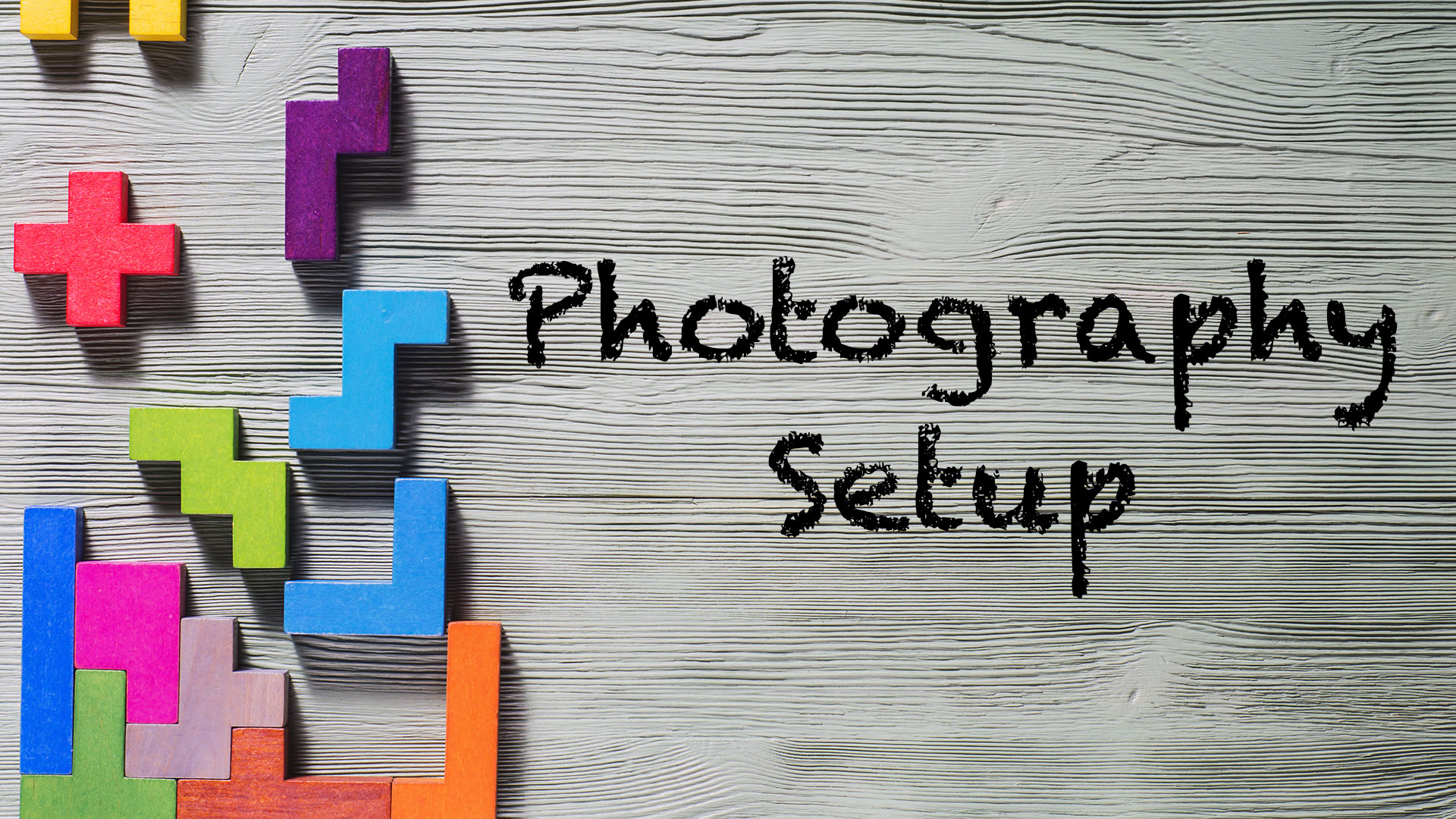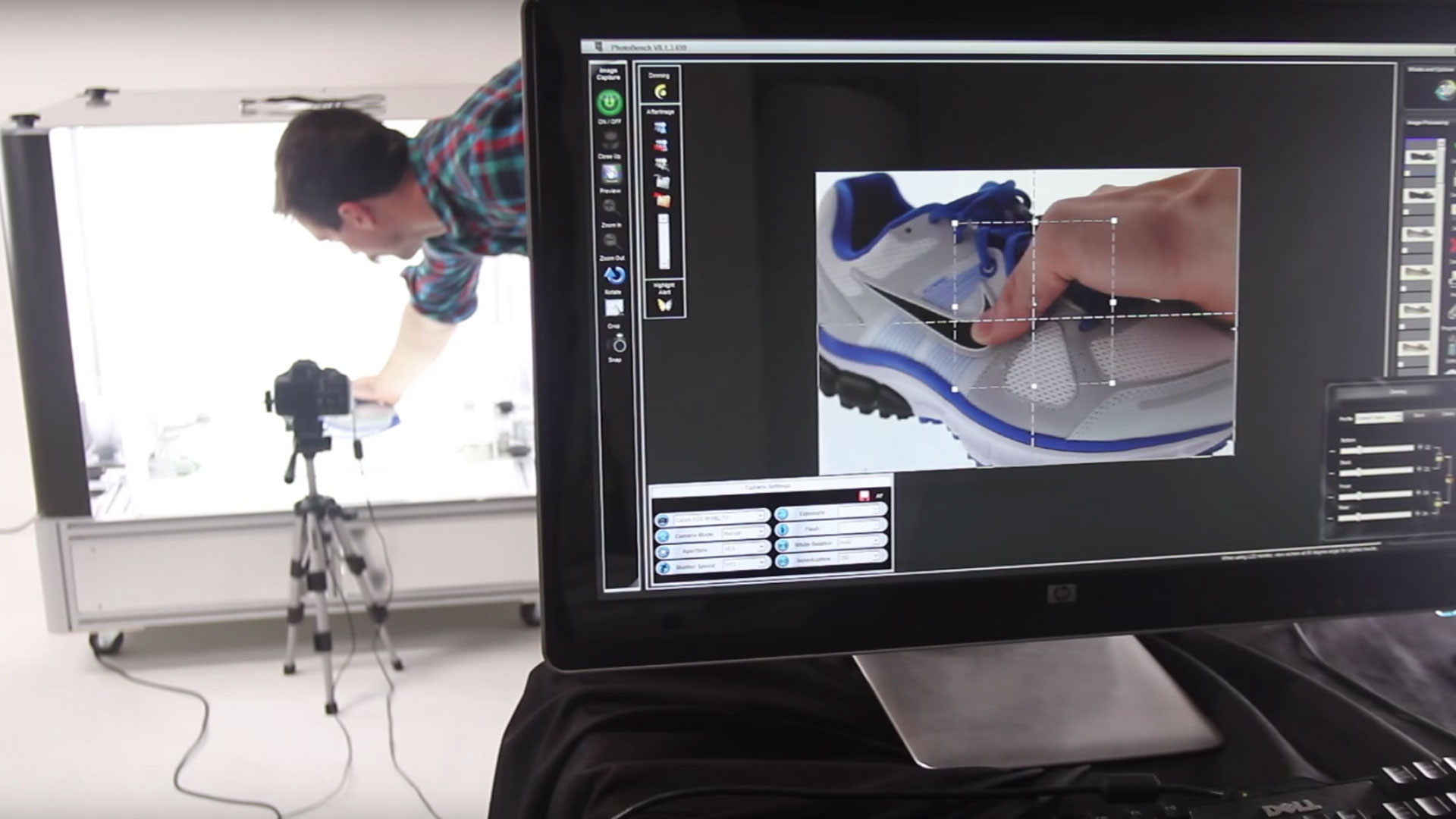Everything You Need to Know About Product Photography Rates
By Patrick Weilmerier | Imaging Services
This post answers 4 questions about product photography rates: 1) How do product photography service providers differ; 2) How are product photography services charged; 3) What additional charges should you anticipate; 4) What other project costs should you consider?