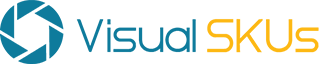10 Reasons Your Business Is Ready For Digital Asset Management Software
By Patrick Weilmerier | Amplify
This post lists 10 reasons why businesses need DAM software. Before deciding on a solution you need to evaluate how you manage and share digital assets today, the value software will bring your business, and the impact it will[...]